 |
 |
 |
 |
 |
| Free shipping |
Safe purchase |
Great price |
Wide selection |
Fast service |
Scale Monitor © application enable universal connection of any scale to PC regardless of scale manufacturer or scale model.
FREE DOWNLOAD Free trial period for 14 days!
Supported connections
- serial interface - RS232, RS485, USB, Bluetooth
- TCP/IP protocol over Ethernet interface or WI-FI
![]() Scale Monitor allows criteria based storing of weighing’s into database, export of customized string to current cursor location or CSV file.
Scale Monitor allows criteria based storing of weighing’s into database, export of customized string to current cursor location or CSV file.
It is possible to d efine own protocols, which defines how program receives data and how to extract weighing data. This allows acquisition of data from scales, regardless of manufacturer or scale model and obtain all data sends by scale.
efine own protocols, which defines how program receives data and how to extract weighing data. This allows acquisition of data from scales, regardless of manufacturer or scale model and obtain all data sends by scale.
Applicat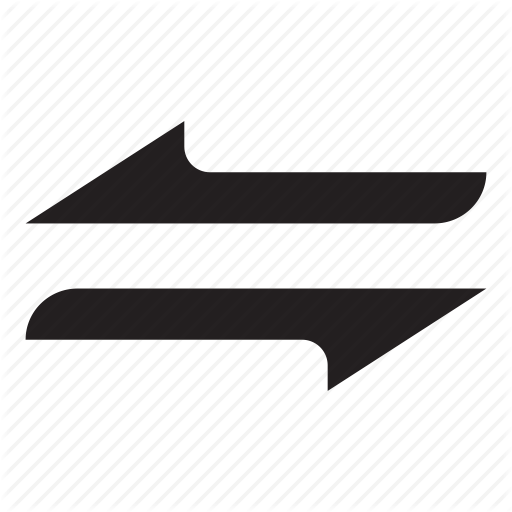 ion allows two-way communication with scale, so it can receive data and sends commands to scales. We can define four commands that can be send to scale. We can also determine hotkey, which can be used for sending commands to scale. Application also allows, that we define the commands that are sent to scale when we successfully process weighing data, or in case of error. This is neat feature that gives feedback also back to user, if weighing was received. Off course scale must support such commands.
ion allows two-way communication with scale, so it can receive data and sends commands to scales. We can define four commands that can be send to scale. We can also determine hotkey, which can be used for sending commands to scale. Application also allows, that we define the commands that are sent to scale when we successfully process weighing data, or in case of error. This is neat feature that gives feedback also back to user, if weighing was received. Off course scale must support such commands.
 Application enables export of weighing data with hotkey. Hotkey exports weighing data to current cursor position regardless of application (you can export to Excel, Word, SAP, Notepad anywhere). How data are exported and which weighing data are exported can be set in Hotkey menu. It is possible to export all data that were sent from scale. Supported is also auto export which means that data is automatically exported to current cursor position when new weighing is received. For example, you can set to export NET weight to current cursor position and then go to new row or into next cell in Excel.
Application enables export of weighing data with hotkey. Hotkey exports weighing data to current cursor position regardless of application (you can export to Excel, Word, SAP, Notepad anywhere). How data are exported and which weighing data are exported can be set in Hotkey menu. It is possible to export all data that were sent from scale. Supported is also auto export which means that data is automatically exported to current cursor position when new weighing is received. For example, you can set to export NET weight to current cursor position and then go to new row or into next cell in Excel.
![]()
There is possibility to export weighing’s to CSV file. It also supports auto export function which means that every weighing will be automatically appended to the CSV file that we set. We can set which data and in what order data will be exported, to CSV file.
![]() Printing of selected weighing’s is supported. Document layout for printing can be customized to personal needs. We can set the appearance of header and footer and select the data that we want to print. With printers (Zebra, TSC, Godex etc.) that suppors ZPL we can print also labels.
Printing of selected weighing’s is supported. Document layout for printing can be customized to personal needs. We can set the appearance of header and footer and select the data that we want to print. With printers (Zebra, TSC, Godex etc.) that suppors ZPL we can print also labels.
 It is possible to send email on the specified email addresses, each time the weight data received. It is possible to set SMTP settings, recipients emails and we can create own format of email message by using macros, which include all the data we received from scale.
It is possible to send email on the specified email addresses, each time the weight data received. It is possible to set SMTP settings, recipients emails and we can create own format of email message by using macros, which include all the data we received from scale.
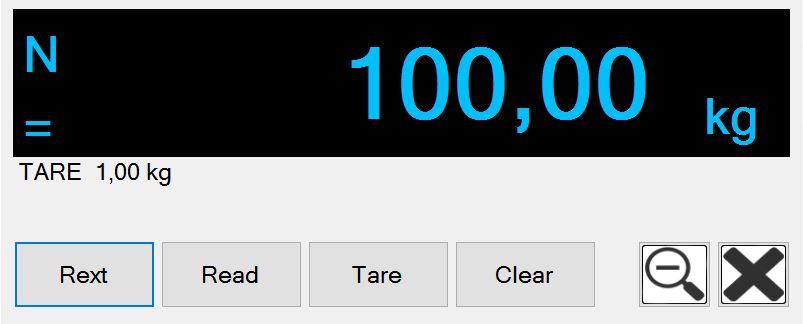 You can also zoom display which allows viewing of weighing results from grater distance. In zoom mode, there is also possibility to change font size.
You can also zoom display which allows viewing of weighing results from grater distance. In zoom mode, there is also possibility to change font size.

 Scale Monitor is developed in Microsoft .NET 4.0 framework. To use application, you need Windows based operating system which can be Windows 7, 8, 8.1, 10 or later (any edition). The software can be run also on Windows Server 2008 R2 or later.
Scale Monitor is developed in Microsoft .NET 4.0 framework. To use application, you need Windows based operating system which can be Windows 7, 8, 8.1, 10 or later (any edition). The software can be run also on Windows Server 2008 R2 or later.
Hardware requirements are the same as for operating system where Scale Monitor will run. If you want to print weighing you need also A4 compatible printer.
Recommended disk space for program is 4 Gb. Program uses Microsoft SQL 2014 data server for storage of weighing’s.

We offer free assistance with the application settings, for use with the scale, through the TeamViewer.

In case you need additional functionality or modules, we happy to develop them for you. Please feel free to contact us.
| File name | Size | Action |
|---|---|---|
| Scale Monitor brochure (English) | 648.61KB | Download |
| Scale Monitor brochure (Slovene) | 719.33KB | Download |
| Scale Monitor user manual (English) | 1.21MB | Download |
| Scale Monitor sser manual (Slovene) | 1.18MB | Download |
| ScaleMonitor x64 installation file | Go to the link |
Tags: Scale Monitor, scale-monitor, Software




